Si has revisado mis redes sociales últimamente, te habrás dado cuenta de que escribí un libro.
¡Sí! ¡Un libro!
¿Sobre qué? Pues de computer vision, claramente. Específicamente acerca de computer vision con TensorFlow 2, la versión más reciente de este fabuloso framework.
Por los momentos el libro se encuentra únicamente en inglés, aunque ya estoy en negociaciones con Packt, la editorial, para traducirlo al castellano.
Si te gustaría adquirirlo, ¡haz clic acá!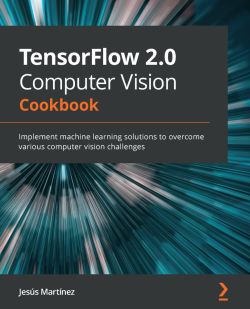
Es hermoso, ¿no crees? ?
Acerca de TensorFlow 2.0 Computer Vision Cookbook
La visión computarizada es un campo científico que le permite a las máquinas identificar y procesar tanto imágenes como videos digitales. Este libro se enfoca en recetas independientes para ayudarte a llevar a cabo varias tareas de computer vision usando TensorFlow.
Este libro comienza con un tour de los aspectos más básicos y fundamentales de deep learning para computer vision; también cubre las características clave de TensorFlow 2.x, tales como el API de alto nivel Keras, y tf.data.Dataset. Aprenderás todo lo necesario sobre tareas de computer vision, como la clasificación de imágenes, transfer learning, mejoramiento y estilizado de imágenes, y detección de objetos. El libro también cubre la aplicación de autoencoders a dominios como motores de búsqueda y eliminación de ruido en imágenes, mientras que ofrece información acerca de las múltiples arquitecturas utilizadas en las recetas. Entre estas arquitecturas tenemos a las redes neuronales convolucionales (CNNs), CNNs basadas en regiones (R-CNNs), VGGNet y YOLO (You Only Look Once).
Al final de este volumen sobre TensorFlow, podrás atacar con total confianza un amplio espectro de problemas de computer vision armado con TensorFlow 2.x.
Tabla de Contenidos de TensorFlow 2.0 Computer Vision Cookbook
Chapter 1: Getting Started with TensorFlow 2.x for Computer Vision
- Working with the basic building blocks of the Keras API
- Loading images using the Keras API
- Loading images using the tf.data.Dataset API
- Saving and loading a model
- Visualizing a model's architecture
- Creating a basic image classifier
Chapter 2: Performing Image Classification
- Creating a binary classifier to detect smiles
- Creating a multi-class classifier to play rock-paper-scissors
- Creating a multi-label classifier to label watches
- Implementing ResNet from scratch
- Classifying images with a pre-trained network using the Keras API
- Classifying images with a pre-trained network using TensorFlow Hub
- Using data augmentation to improve performance with the Keras API
- Using data augmentation to improve performance with the tf.data and tf.image APIs
Chapter 3: Harnessing the Power of Pre-Trained Networks with Transfer Learning
- Implementing a feature extractor using a pre-trained network
- Training a simple classifier on extracted features
- Spot-checking extractors and classifiers
- Using incremental learning to train a classifier
- Fine-tuning a network using the Keras API
- Fine-tuning a network using TFHub
Chapter 4: Enhancing and Styling Images with DeepDream, Neural Style Transfer, and Image Super-Resolution
- Implementing DeepDream
- Generating your own dreamy images
- Implementing Neural Style Transfer
- Applying style transfer to custom images
- Applying style transfer with TFHub
- Improving image resolution with deep learning
Chapter 5: Reducing Noise with Autoencoders
- Creating a simple fully connected autoencoder
- Creating a convolutional autoencoder
- Denoising images with autoencoders
- Spotting outliers using autoencoders
- Creating an inverse search image index with deep learning
- Implementing a variational autoencoder
Chapter 6: Generative Models and Adversarial Attacks
- Implementing a deep convolutional GAN
- Using a DCGAN for semi-supervised learning
- Translating images with Pix2Pix
- Translating unpaired images with CycleGAN
- Implementing an adversarial attack using the Fast Gradient Signed Method
Chapter 7: Captioning Images with CNNs and RNNs
- Implementing a reusable image caption feature extractor
- Implementing an image captioning network
- Generating captions for your own photos
- Implementing an image captioning network on COCO with attention
Chapter 8: Fine-Grained Understanding of Images through Segmentation
- Creating a fully convolutional network for image segmentation
- Implementing a U-Net from scratch
- Implementing a U-Net with transfer learning
- Segmenting images using Mask-RCNN and TensorFlow Hub
Chapter 9: Localizing Elements in Images with Object Detection
- Creating an object detector with image pyramids and sliding windows
- Detecting objects with YOLOv3
- Training your own object detector with TensorFlow's Object Detection API
- Detecting objects using TFHub
Chapter 10: Applying the Power of Deep Learning to Videos
- Detecting emotions in real time
- Recognizing actions with TensorFlow Hub
- Generating the middle frames of a video with TensorFlow Hub
- Performing text-to-video retrieval with TensorFlow Hub
Chapter 11: Streamlining Network Implementation with AutoML
- Creating a simple image classifier with AutoKeras
- Creating a simple image regressor with AutoKeras
- Exporting and importing a model in AutoKeras
- Controlling architecture generation with AutoKeras' AutoModel
- Predicting age and gender with AutoKeras
Chapter 12: Boosting Performance
- Using convolutional neural network ensembles to improve accuracy
- Using test time augmentation to improve accuracy
- Using rank-N accuracy to evaluate performance
- Using label smoothing to increase performance
- Checkpointing model
- Customizing the training process using tf.GradientTape
¡Espero que hayas disfrutado este pequeño vistazo al contenido de mi libro!
Nuevamente, si te interesa adquirirlo, haz clic acá. Cuando tenga noticias de la traducción al castellano, te lo haré saber ?.
¡Adiós!
